Neve Theme Pro Addon v2.8.8 Plugin
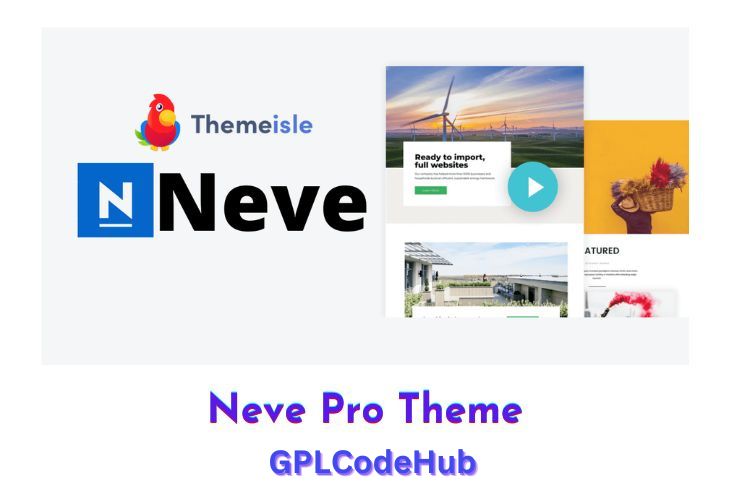
Neve Pro Addon is a premium extension for the Neve WordPress theme, designed to enhance the theme’s functionality and customization capabilities. Developed by ThemeIsle, this addon provides a suite of advanced features that cater to a wide range of website needs, making it a versatile choice for bloggers, businesses, and e-commerce sites.
| Name | Neve Theme Pro Addon |
| Type | Plugin |
| Version | 2.8.8 |
| File Name | neve-pro-addon |
| File Type | zip (Installable Archive) |
| File Host | mediafire.com | Mirror |
| Updated On: | August 10, 2024 |
Key Features of Neve Theme Pro Addon Plugin – GPLCODEHUB
- Header and Footer Booster: This module enhances the header and footer customization options, allowing users to create sticky headers, transparent navigation bars, and multiple header layouts. It adds new components to the header builder, enabling more complex and dynamic designs.
- Blog Booster: Neve Pro offers advanced blog customization options, including multiple layouts for blog posts and archives, infinite scroll, and enhanced typography settings. These features help create a more engaging and visually appealing blog.
- Custom Layouts: Users can create custom layouts for different sections of their website, such as headers, footers, and content areas. This flexibility allows for unique and personalized website designs.
- Elementor Booster: The addon provides additional widgets and customization options for Elementor, enhancing the page builder’s capabilities and allowing for more intricate designs.
- WooCommerce Booster: For e-commerce sites, Neve Pro includes features like product gallery sliders, quick view options, and advanced product filtering, all aimed at enhancing the shopping experience.
- White Labeling: This feature allows users to rebrand the Neve theme and Neve Pro Addon, making it possible to present the theme as their own. This is particularly useful for agencies and developers creating sites for clients.
- LMS Integration: Neve Pro supports integration with popular Learning Management Systems (LMS) like LifterLMS and LearnDash, making it easier to build eLearning websites.
- Content Restriction: Users can restrict access to certain content based on user roles or membership levels, providing control over who can view specific parts of the website.
Advantages of Using Neve Pro Addon – GPLCODEHUB
- Enhanced Customization: The addon provides extensive customization options, allowing users to tailor their websites to specific needs and branding requirements.
- Improved Performance: Neve is known for its lightweight design and fast loading times, and the Pro Addon maintains this focus on performance while adding advanced features.
- Versatility: Suitable for a wide range of website types, from personal blogs to complex e-commerce sites, Neve Pro Addon offers the tools needed to create professional and functional websites.
What’s New (Changelog) in Neve Theme Pro Addon v2.8.8
##### [Version 2.8.8] (2024-08-09) ### Bug Fixes
– **Custom layouts** set as footer not working as expected on Elementor templates.
– **Fix translations** requesting updates even after they were updated.
### Improvements
– **Fix performance issues** on websites with many registered users.
Sales Page and Live Demo of Neve Theme Pro Addon Plugin
https://themeisle.com/themes/neve
The archive might contain Otter Pro & Sparks for WooCommerce plugin.
Free Download Neve Theme Pro Addon Latest Version
Frequently Asked Questions (FAQs):
Here are some frequently asked questions related to All-in-One WP Migration Unlimited Extension Plugin that might help you while installing it on your WordPress site
