Kadence Theme Pro v1.0.20 Plugin
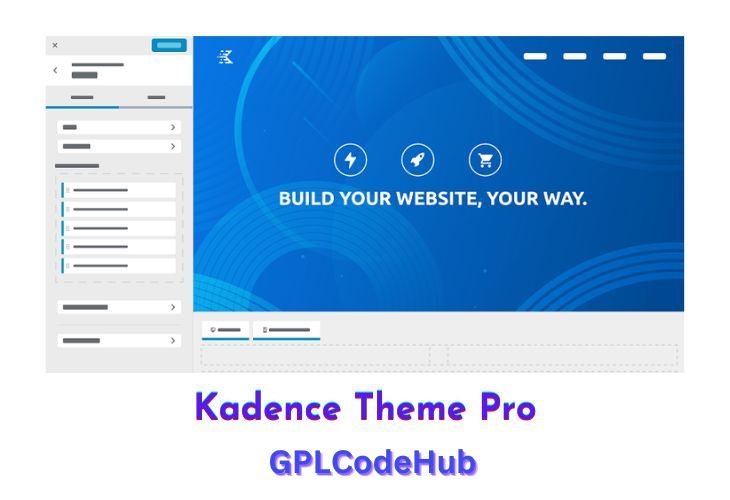
Kadence Theme Pro Plugin is an advanced extension for the Kadence WordPress theme, enhancing its functionality and customization capabilities. It is designed to provide users with additional features that make building and managing websites more efficient and effective. Here’s a detailed overview of the Kadence Theme Pro Plugin:
| Name | Kadence Theme Pro |
| Type | Plugin |
| Version | 1.0.20 |
| File Name | kadence-pro |
| File Type | zip (Installable Archive) |
| File Host | mediafire.com | Mirror |
| Updated On: | February 7, 2024 |
Key Features of Kadence Theme Pro Plugin
- Header and Footer Customization: Kadence Pro allows users to add scripts to headers and footers directly through the customizer, eliminating the need for a child theme. This feature is particularly useful for integrating Google Analytics, Google Tag Manager, and other scripts without editing theme files.
- Advanced Menu Options: The plugin provides enhanced menu options, including mega menus and multi-column dropdowns. Users can also add icons and custom backgrounds to menus, offering more flexibility in navigation design.
- Hooked Elements: With hooked elements, users can insert custom content or code at various locations throughout their site. This feature allows for dynamic content display based on user roles or specific conditions, enabling highly customizable page designs.
- Custom Fonts: Kadence Pro supports the upload of custom fonts, allowing users to maintain brand consistency across their site. This feature provides control over font weight, style, and letter spacing.
- WooCommerce Integration: The plugin enhances WooCommerce functionality with features like product gallery sliders, quick view options, and advanced product filtering. These enhancements improve the shopping experience on e-commerce sites.
- Conditional Headers: Users can create different headers for various parts of their website based on conditions such as page type or user role. This flexibility allows for tailored user experiences across different sections of a site.
Advantages of Using Kadence Theme Pro
- Enhanced Customization: The additional customization options provided by Kadence Pro allow users to create unique and personalized website designs that align with their brand identity.
- Improved Performance: Despite its extensive features, Kadence Pro maintains a lightweight design that ensures fast loading times and optimal performance.
- Ease of Use: The intuitive interface and detailed customizer make it easy for users of all skill levels to build and manage their websites effectively.
What’s New (Changelog) in Kadence Theme Pro v1.0.20
== 1.0.20 | 5th February 2024 ==
* Update: Added additional validation elements.
* Fix: PHP 8.2+ compatibility.
Sales Page and Live Demo of Kadence Theme Pro Plugin
https://kadence-theme.com
Free Download Kadence Theme Pro Latest Version
Frequently Asked Questions (FAQs):
Here are some frequently asked questions related to All-in-One WP Migration Unlimited Extension Plugin that might help you while installing it on your WordPress site
