Duplicator Pro v4.5.19 Plugin
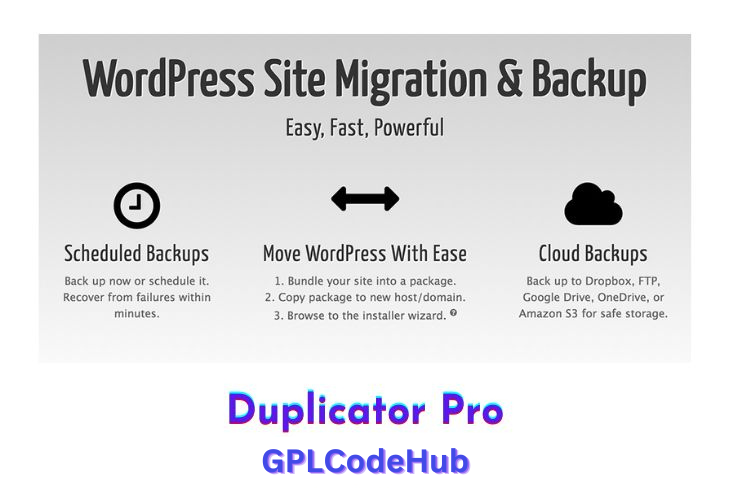
Duplicator Pro is a popular WordPress plugin designed for website backup and migration. It offers a range of features that make it a versatile tool for managing WordPress sites.
While Duplicator Pro is highly regarded for its comprehensive features and ease of use, potential users should consider their specific needs and compare it with other plugins like UpdraftPlus or BackupBuddy to ensure it fits their requirements. Overall, Duplicator Pro stands out as a robust solution for WordPress site backup and migration tasks.
| Name | Duplicator Pro |
| Type | Plugin |
| Version | 4.5.19 |
| File Name | duplicator-pro |
| File Type | zip (Installable Archive) |
| File Host | mediafire.com | Mirror |
| Updated On: | September 5, 2024 |
Key Features of Duplicator Pro Plugin
- Full Site Backups: Duplicator Pro allows you to create complete backups of your WordPress site, including files, databases, themes, and plugins. This ensures that all aspects of your site are preserved and can be restored if needed.
- Scheduled Backups: You can automate the backup process by scheduling backups on an hourly, daily, weekly, or monthly basis. This feature is particularly useful for busy site owners who may forget to perform manual backups.
- Cloud Storage Integration: Duplicator Pro supports storing backups on various cloud services such as Google Drive, Dropbox, Amazon S3, Microsoft OneDrive, and FTP/SFTP. This provides an added layer of security by keeping backups off-site.
- One-Click Restore: The plugin offers a simple restore process with its Recovery Wizard, allowing users to quickly restore their site from a backup with minimal effort.
- Site Migration: Duplicator Pro facilitates easy migration of WordPress sites between different domains or servers. It supports multisite migrations and large site migrations, making it suitable for complex setups.
- Customizable Backups: Users can customize their backups to include or exclude specific files or database tables, providing flexibility based on individual needs
Advantages of Duplicator Pro Plugin
- User-Friendly Interface: Duplicator Pro is designed to be intuitive and easy to use, even for beginners. Its interface simplifies the backup and migration processes.
- Comprehensive Support: The plugin offers professional support for Pro users and has extensive documentation available online.
- Cost-Effective: While there is a free version available with basic features, the Pro version offers advanced functionalities at various pricing tiers suitable for different user need
What’s New (Changelog) in Duplicator Pro v4.5.19
v4.5.19 – Sept 3rd, 2024 PHP Version: 5.6.20+ WordPress Version: 4.9 or greater Tested up to: 6.6 Plugin:
- [NEW] New UI/UX Layout – Redesigned the plugin layout to offer a more modern and intuitive user interface, enhancing the overall user experience.
- [NEW] Unified Styles – Standardized visual styles throughout the plugin to ensure aesthetic consistency across different sections, making the interface more visually appealing and easier to navigate.
- [NEW] Standard Color Schemes with Semantic Meaning – Introduced new standard color schemes with clear semantic meanings to improve visual understanding and information accessibility.
- [NEW]: Add the option to reload license data in case of issues by clearing the cache.
- [NEW] Addition of Descriptive Tooltips – Added numerous descriptive tooltips to provide contextual information to users, making the plugin easier to use, especially for new users.
- [UPD] Reorganization of Menus and Pages – Reorganized navigation menus and internal pages for a more logical structure and simplified navigation.
- [UPD] Accessibility Improvements – Enhanced the accessibility of the interface through improvements to navigation elements and text readability.
- [FIX] Bug Fixes and Minor Improvements – Resolved numerous minor fixes and bugs in all sections of the plugin to improve stability and reliability.
- [FIX]: Fixed the creation time in dynamic names that were misaligned with the actual creation date in some cases.
- [FIX]: Fixed Dropbox storage expiration issue.
- [FIX]: Update the license messages for expired licenses for users who do not have the ability to manage licenses.
Sales Page and Live Demo of Duplicator Pro Plugin
https://snapcreek.com/duplicator
Free Download Duplicator Pro Latest Version
Frequently Asked Questions (FAQs):
Here are some frequently asked questions related to All-in-One WP Migration Unlimited Extension Plugin that might help you while installing it on your WordPress site
