BeTheme v27.5.8 WordPress Theme
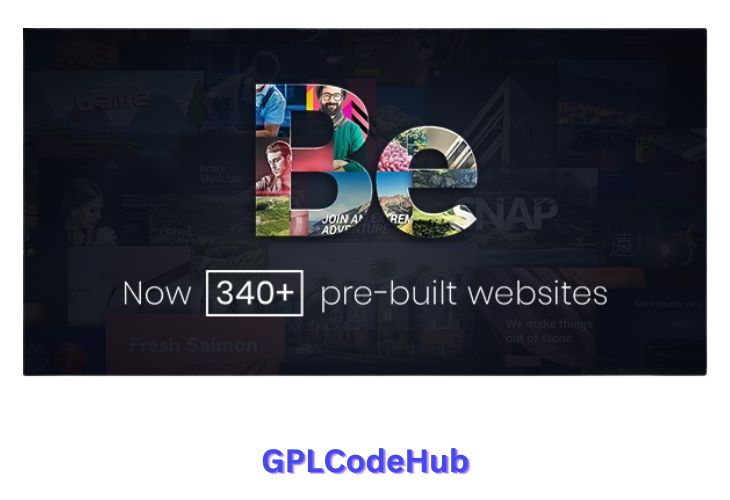
BeTheme is a highly versatile and popular multipurpose WordPress theme developed by Muffin Group. It is designed to cater to a wide range of website needs, making it suitable for various types of projects, from personal blogs to corporate websites and online stores.
BeTheme is a powerful and flexible solution for anyone looking to create a professional and visually appealing website. Its extensive demo library, customization options, and compatibility with popular plugins make it a top choice for a wide range of web projects. Whether you are building a simple blog, a business site, or an online store
| Name | BeTheme |
| Type | Theme |
| Version | 27.5.8 |
| File Name | betheme |
| File Type | zip (Installable Archive) |
| File Host | mediafire.com | Mirror |
| Updated On: | September 12, 2024 |
Key Features of BeTheme WordPress Theme – GPLCODEHUB
- Extensive Demo Library: BeTheme offers over 700 pre-built websites that can be imported with a single click. These demos cover a wide range of niches and industries, allowing users to quickly set up professional-looking websites tailored to specific needs without starting from scratch.
- Responsive and Retina Ready: The theme is fully responsive, ensuring that websites look great on all devices, including desktops, tablets, and smartphones. It is also retina ready, providing high-resolution graphics for modern displays.
- Muffin Builder and BeBuilder: BeTheme includes its own drag-and-drop page builders, Muffin Builder and the newer BeBuilder, which allow users to create custom page layouts easily without coding. These builders offer a wide range of design elements and modules for flexibility in design.
- Customization and Flexibility: The theme provides a powerful set of customization options, allowing users to adjust fonts, colors, layouts, and more. It includes multiple header and footer styles, as well as various blog and portfolio layouts, giving users complete control over their site’s appearance.
- WooCommerce Compatibility: BeTheme is fully compatible with WooCommerce, allowing users to create and manage online stores with ease. It includes features like custom product pages and shop layouts to support e-commerce functionality.
- SEO and Performance Optimization: Built with SEO best practices in mind, BeTheme ensures that websites are optimized for search engines. It also offers performance-based functionality, with a focus on fast loading times and efficient resource usage.
- Regular Updates and Support: BeTheme is regularly updated with new features and improvements, and it offers dedicated support to help users resolve any issues quickly. It includes 6 months of free support with the purchase.
Advantages of Using BeTheme – GPLCODEHUB
- Versatility: As a multipurpose theme, BeTheme can be used to create virtually any type of website, making it a flexible choice for developers and site owners.
- Ease of Use: With features like one-click demo import and intuitive page builders, BeTheme is accessible to users of all skill levels, from beginners to experienced developers.
- Comprehensive Support and Documentation: BeTheme offers extensive documentation, video tutorials, and a support forum to assist users in setting up and managing their websites effectively.
What’s New (Changelog) in BeTheme v27.5.8
Version 27.5.8 – September 11th, 2024
* Added: Fonts – Lead paragraph – Font family, size and style
* Added: BeBuilder – Tag Cloud element – Order field
* Fixed: Security: Shortcodes – Input sanitization and output escaping for some fields
* Fixed: BeBuilder – Section – Cloning sections containing nested_wrap
* Fixed: Theme Options – Fatal error when saving options with some payment method plugins.
* Fixed: Klarna Payments plugin – WooCommerce Builder – Thank you page
* Fixed: Polylang plugin – WooCommerce Builder – Shop archives – Display conditions
* Fixed: WPML plugin – Popup Builder – Display conditions
* Fixed: WPML plugin – In some languages, after translating the page, WPML cuts off spaces and blank rows after the media
Sales Page and Live Demo of BeTheme WordPress Theme
https://themeforest.net/item/betheme-responsive-multipurpose-wordpress-theme/7758048
Free Download BeTheme Latest Version
Frequently Asked Questions (FAQs):
Here are some frequently asked questions related to All-in-One WP Migration Unlimited Extension Plugin that might help you while installing it on your WordPress site
