Bridge v30.7 WordPress Theme
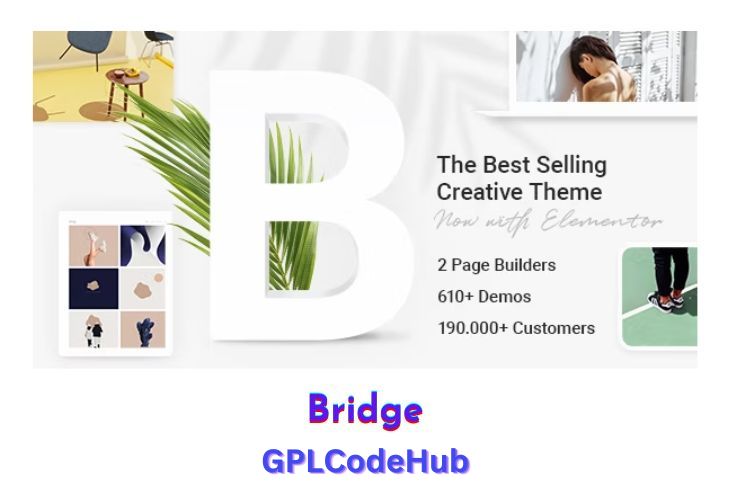
Bridge WordPress Theme is a highly popular and versatile multipurpose theme developed by Qode Interactive. It is designed to cater to a wide range of website needs, making it suitable for various types of projects, from personal blogs to corporate websites and online portfolios.
| Name | Bridge |
| Type | Theme |
| Version | 30.7 |
| File Name | NA |
| File Type | zip (Installable Archive) |
| File Host | mediafire.com | Mirror |
| Updated On: | September 12, 2024 |
Key Features of the Bridge WordPress Theme
- Extensive Demo Library: Bridge offers over 600 unique demo sites that can be imported with a single click. These demos cover a wide range of niches and industries, allowing users to quickly set up websites that look professional and are tailored to specific needs.
- Responsive and Retina Ready: The theme is fully responsive, ensuring that websites look great on all devices, including desktops, tablets, and smartphones. It is also retina ready, providing high-resolution graphics for modern displays.
- Customization and Flexibility: Bridge comes with a powerful set of customization options, allowing users to adjust fonts, colors, layouts, and more. It includes 24 unique layout options and a variety of design elements that can be tailored to individual preferences.
- Page Builder Integration: The theme is compatible with popular page builders like WPBakery (formerly Visual Composer) and Elementor, providing a drag-and-drop interface for creating custom page layouts without coding.
- Premium Plugins Included: Bridge comes bundled with premium plugins such as Slider Revolution and LayerSlider, which enhance the theme’s functionality and design capabilities.
- SEO and Social Media Integration: The theme is optimized for SEO and includes features that facilitate social media integration, such as social media icons and feeds, enhancing online visibility and engagement.
- eCommerce Ready: Bridge is fully compatible with WooCommerce, allowing users to create and manage online stores with ease. It includes shop-specific demos and features to support eCommerce functionality.
- Over 400 unique demos
- 24 Layout concept
- Video tutorial Qode YouTube channel Qode Interactive
- Full functionality
- ON / OFF AJAX animations
- WPBakery Site Builder for WordPress
- Available Plugin Revolution Slider, LayerSlider, and Timetable Responsive Schedule ……
- NEW Full Listing Functionality
- NEW Full News Functionality
- NEW Full Restaurant Functionality
- NEW Front-End Login Functionality
- Qode Slider
- Easy-To-Use Powerful Admin Interface
- YITH WooCommerce Quick View & YITH WooCommerce Wishlist plugin compatibility
- New Quick Links Custom Post Type
- Fully Customizable Headers
- Fully Customizable Title Area
- Fully Customizable Mega Menu
- Left Menu
- Fullscreen Menu
- Section Video Background
- Fixed Header
- Sticky Header
- Sticky Header With Menu On Bottom
- Different Logo versions
- Qode Search Field
- Content / Section Menu
- Footer
- AJAX Animations ON / OFF
- CSS3 Animations
- Bonus Parallax Pages
- WooCommerce Ready
- Interactive Elements
- Custom Post Formats
- Qode Carousel
- Portfolio
- Blog Layouts
- Blog Masonry Layout
- Blog Vertical Loop Layout
- One Page Sites
- Full-Screen Sections Layout
- Vertical Split Screen Sections
- Landing Page
- Add Custom Styles
- Retina Ready
- Smooth Scroll
- Multiple Sidebars
- Side Menu
- Gravity Forms CSS
- Contact Form 7 CSS
- Fully Customizable Google Maps
- Masonry Gallery
- Modern, Professional Design
- Fully Responsive
- Extremely Customizable
- Flexible Layout
- Modular Shortcodes
- Passepartout Border
- 3 Icon Packs
- Social
- Parallax Layers
- One-Click Demo Import
- WPML Ready
- RTL Ready – RTL languages
- Translation Ready
- Search Engine Optimized
- Perfect Code
- Modular Contact Page
- Child Theme Ready
Advantages of Using the Bridge WordPress Theme
- Versatility: As a multipurpose theme, Bridge can be used to create virtually any type of website, making it a flexible choice for developers and site owners.
- Ease of Use: The one-click demo import and intuitive customization options make Bridge accessible to users of all skill levels, from beginners to experienced developers.
- Comprehensive Support and Documentation: Bridge offers extensive documentation and a support center to assist users in setting up and managing their websites effectively.
What’s New (Changelog) in Bridge v30.7
Version 30.7 – September 10th, 2024
– Added WooCommerce 9.2+ compatibility
– Updated WPBakery page builder to 7.9
– Updated Revolution Slider to 6.7.18
– Updated LayerSlider to 7.12.3
Sales Page and Live Demo of Bridge WordPress Theme
https://themeforest.net/item/bridge-creative-multipurpose-wordpress-theme/7315054
Free Download Bridge Latest Version
Frequently Asked Questions (FAQs):
Here are some frequently asked questions related to All-in-One WP Migration Unlimited Extension Plugin that might help you while installing it on your WordPress site
