HT Mega Pro v1.9.1 Plugin
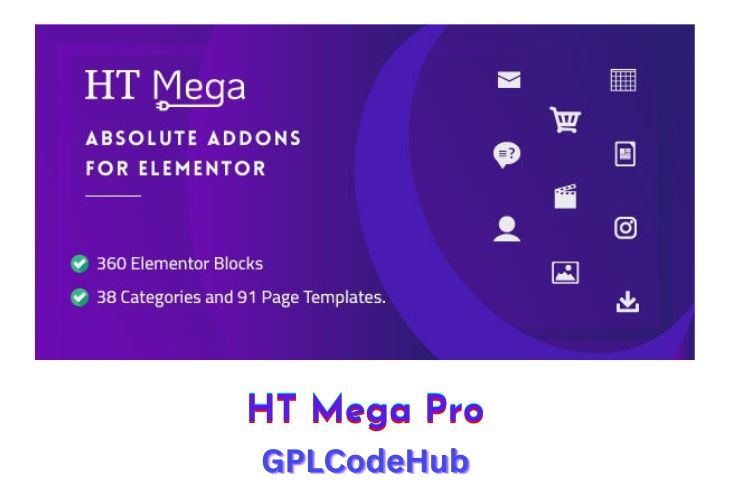
HT Mega Pro is a comprehensive addon package for the Elementor page builder, designed to enhance the functionality and design capabilities of WordPress websites. Developed by HT Plugins, this plugin offers a wide array of widgets, templates, and features that allow users to create visually appealing and highly functional web pages without extensive coding knowledge
| Name | HT Mega Pro |
| Type | Plugin |
| Version | 1.9.1 |
| File Name | htmega-pro |
| File Type | zip (Installable Archive) |
| File Host | mediafire.com | Mirror |
| Updated On: | September 10, 2024 |
Key Features of HT Mega Pro Plugin
- Extensive Widget Collection: HT Mega Pro includes over 100 widgets, covering a broad range of functionalities such as headings, buttons, images, countdown timers, pricing tables, testimonials, contact forms, and animated text. This extensive collection provides users with the flexibility to create diverse types of content.
- Responsive Design: All widgets and elements are fully responsive, ensuring that websites look and function well across various devices, including desktops, tablets, and smartphones. This responsiveness is crucial for delivering an optimal user experience across all platforms.
- Customization Options: Each widget and element comes with a set of customization options, allowing users to tailor the appearance and behavior to match their website’s design and branding. Users can adjust colors, fonts, sizes, animations, and other settings to achieve the desired look.
- Theme and Template Builder: HT Mega Pro includes a theme and template builder, enabling users to create and customize headers, footers, and other page sections without any coding. This feature allows for a high degree of customization and personalization.
- Mega Menu Builder: The plugin includes a Mega Menu builder, allowing users to design complex and visually appealing menus using Elementor, enhancing navigation and user experience.
- Pre-built Templates and Blocks: HT Mega Pro offers a vast library of pre-built templates and blocks, making it easy to create professional-looking pages quickly. With over 782 blocks and 91 page layouts, users can find templates suitable for various niches and purposes.
- SEO Friendly: The design and code of HT Mega Pro are optimized for SEO, helping improve website visibility in search engine results.
- Cross-Domain Copy Paste: This unique feature allows users to copy and paste content from one domain to another, streamlining the process of managing multiple websites.
- Regular Updates and Support: HT Mega Pro is regularly updated to ensure compatibility with the latest versions of WordPress and Elementor. These updates often include new features, improvements, and bug fixes, ensuring the plugin remains reliable and effective
What’s New (Changelog) in HT Mega Pro v1.9.1
HT Mega Pro Version: ( v1.9.1 )
1. Added: Option to hide the current post in the Post Carousel Widget
2. Fixed: Issue with default template selection in the Module Settings Popup.
3. Fixed: Styling issues in the Elementor editor mode for the Post Social Share Widget (Pro).
4. Fixed: A few minor issues.
Sales Page and Live Demo of HT Mega Pro Plugin
https://wphtmega.com
Free Download HT Mega Pro Latest Version
Frequently Asked Questions (FAQs):
Here are some frequently asked questions related to All-in-One WP Migration Unlimited Extension Plugin that might help you while installing it on your WordPress site
